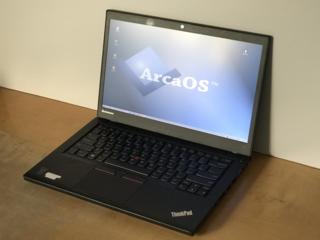466
Utilities / Re: WifiState.exe
« on: July 08, 2020, 05:19:16 am »
I used to use that driver with an Ambicom 802.11b card. XWLAN ought to work.
Before XWLAN, I used to REXX scripts. I tried to attach them, but OS/2 World does not accept REXX scripts as attachments.
Before XWLAN, I used to REXX scripts. I tried to attach them, but OS/2 World does not accept REXX scripts as attachments.
Code: [Select]
/* turn on the radio
* This command activates the 802.11b interface
*
* The wireless NIC should be inserted in the PC Card slot
*/
wifiProg = "e:\programs\ambicom\wifistat.exe"
say "Activating the wireless network card"
'@ net stop messenger /y'
'@ net stop req /y'
'@ dhcpmon -t'
'@ ifconfig lan0 down'
'@ ifconfig lan0 delete'
'@ route -fh'
'@ arp -f'
'@ dhcpstrt -i lan1 -d 0'
'@ start' wifiProg
'@ start dhcpmon'
say "Wireless networking enabled"
return
Code: [Select]
/* turn off the radio
* This command deactivates the 802.11b interface
*/
say "Deactivating the wireless network card"
'@ go -k wifistat.exe'
'@ go -k dhcpmon.exe'
'@ dhcpmon -t'
'@ ifconfig lan1 down'
'@ ifconfig lan1 delete'
'@ route -fh'
'@ arp -f'
'@ dhcpstrt -i lan0 -d 10'
say "Cable networking enabled"